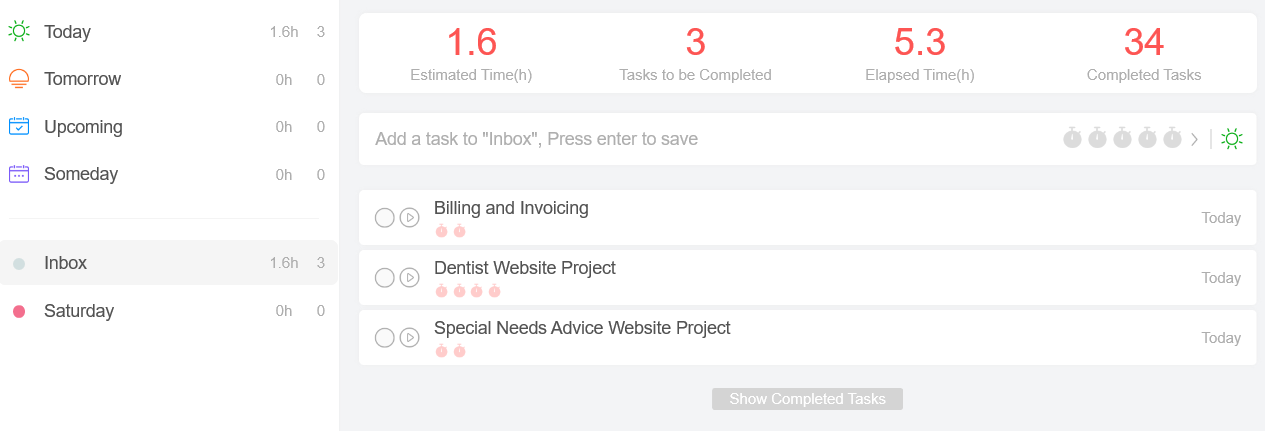As always, don't forget to subscribe to our YouTube Channel! Executive Summary Create small, 1 minute educational videos Post to ...
Archives for April 2020
How to Stay on Track While Working: The Pomodoro Technique
Timers. I am a big fan of timers. I've used them regularly throughout the past ten years, as gentile reminders to make sure certain tasks ...
Read more about How to Stay on Track While Working: The Pomodoro Technique