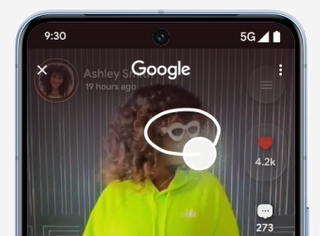Google has unveiled new search functionalities that leverage AI and gestures, streamlining the process of acquiring information on Android devices.
Today’s announcement by Google includes two significant updates employing advanced AI technology to simplify and naturalize the search process.
The premiere feature, named ‘Circle to Search’, empowers Android users to initiate searches for any content on their screen through simple circling or highlighting actions.
Complementing this, Google’s second update refines its multisearch function, initially launched in 2022. This enhancement enables users to capture an image or screenshot, pose a query, and receive an “AI-driven summary” of pertinent details aggregated from the web.
Detailing the Newly Announced Features:
‘Circle to Search’: Innovative Gesture-Based Search for Android Google’s latest innovation for Android, ‘Circle to Search’, revolutionizes user interaction with smartphone content. This feature allows users to search for related information by circling, highlighting, or tapping on text, images, or videos within applications, negating the need to toggle between apps.
Scheduled for global release on January 31st, this feature will be available on Google’s newest Pixel 8 and Pixel 8 Pro, as well as the Galaxy S24 series from Samsung.
‘Circle to Search’ is designed to offer seamless access to information without disrupting ongoing activities on the device, enhancing the Android experience by reducing context switching and potential distractions.
Enhanced Multisearch: AI-Enhanced Capabilities Introduced in 2022 via Google Lens, multisearch initially allowed combining image and text searches. Recent advancements in AI technology have significantly broadened multisearch’s functionality. Users can now direct their camera at an object, ask related questions, and receive AI-generated responses, transcending mere visual identification.
For instance, upon discovering an unfamiliar board game, multisearch enables users to photograph it, ask about its identity and rules, and receive a comprehensive AI-sourced summary from various online resources.
This AI integration simplifies discovering and learning about new items, with the AI handling the research and compilation of relevant information.
The AI-augmented multisearch overviews are set to debut this week in the U.S., available in English.
Concluding Thoughts Google’s introduction of ‘Circle to Search’ and the enhancement of ‘Multisearch’ signify advancements in creating more intuitive and user-friendly search experiences.
As these features become available, Android users, particularly those with the latest Pixel and Galaxy models, will benefit from a more interactive and efficient search process. Nevertheless, it remains crucial to critically evaluate the information provided by these AI-driven tools, as AI technology continues to evolve and reshape our digital interactions.